




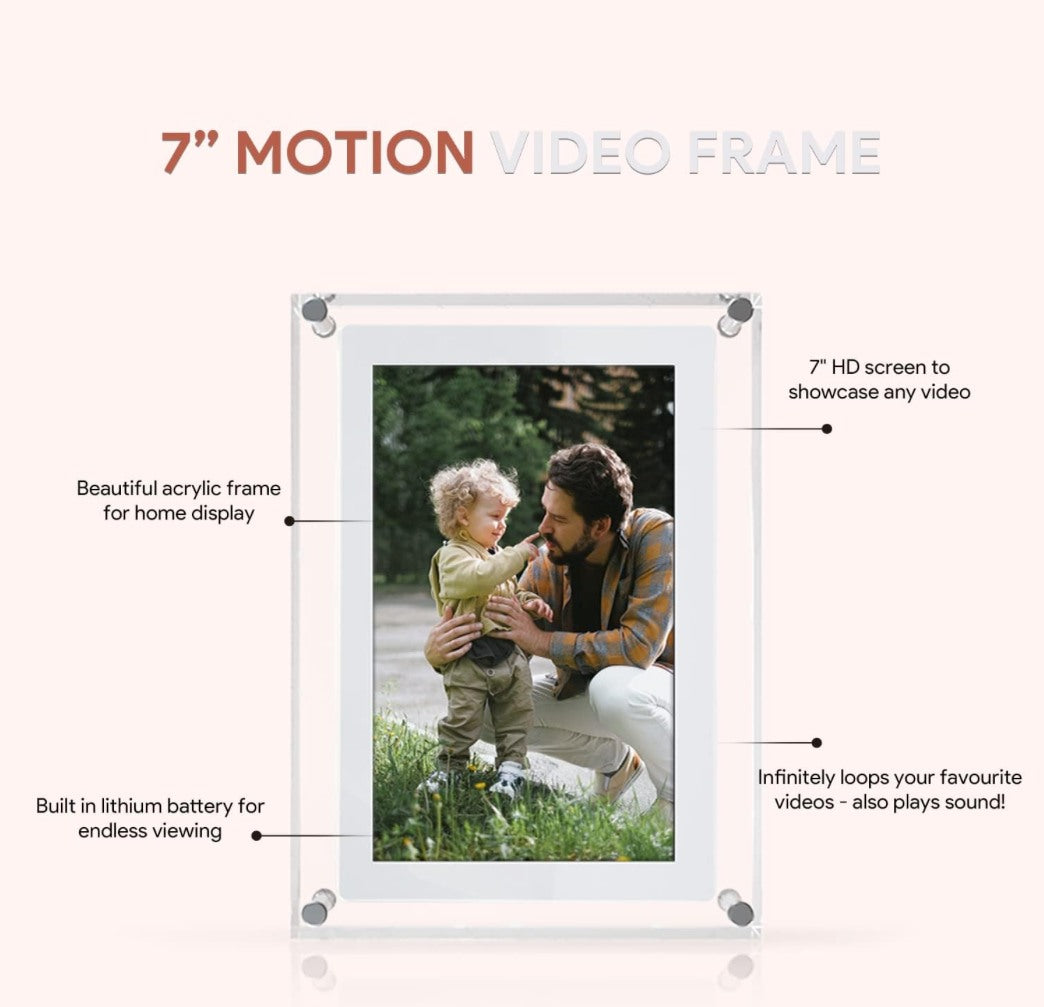
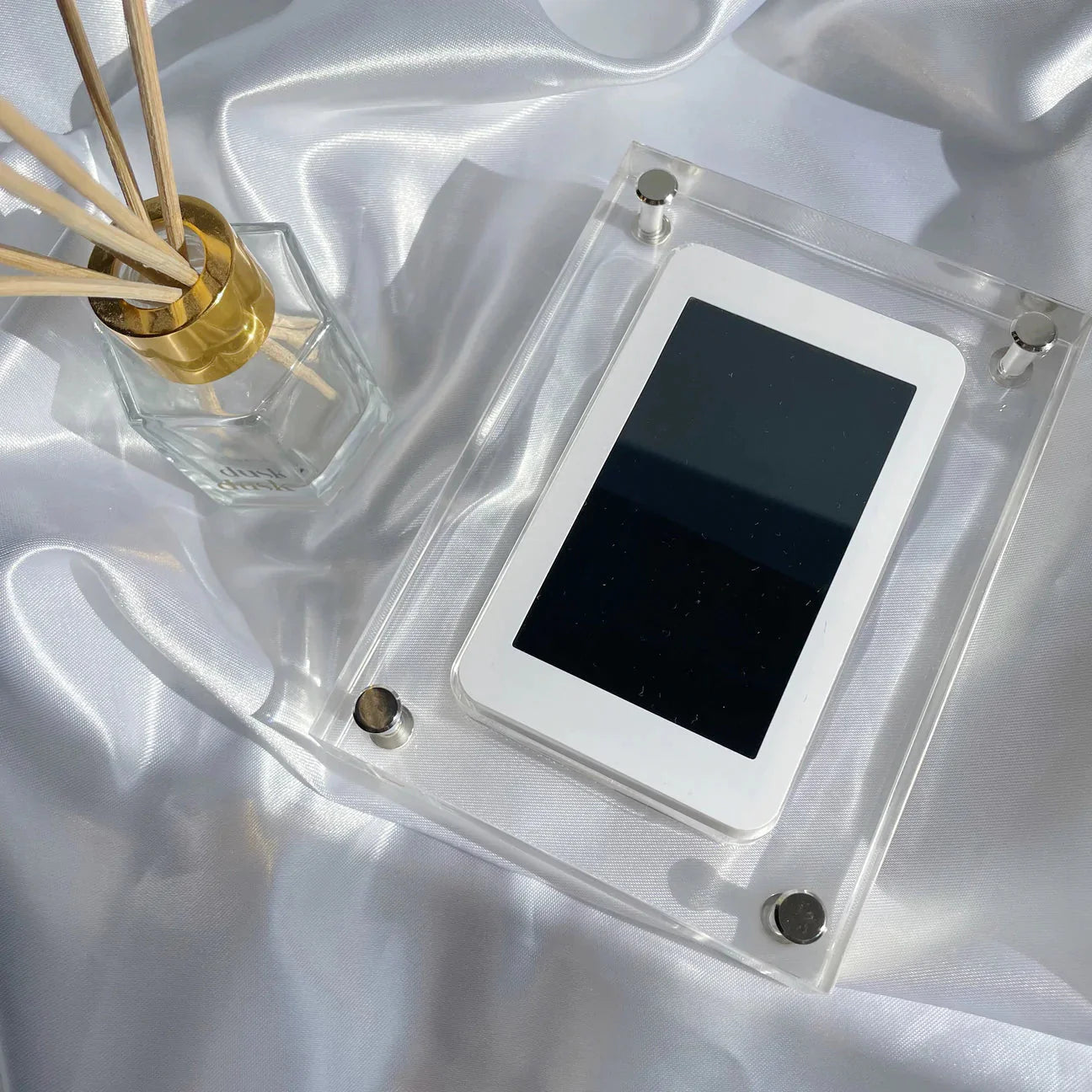

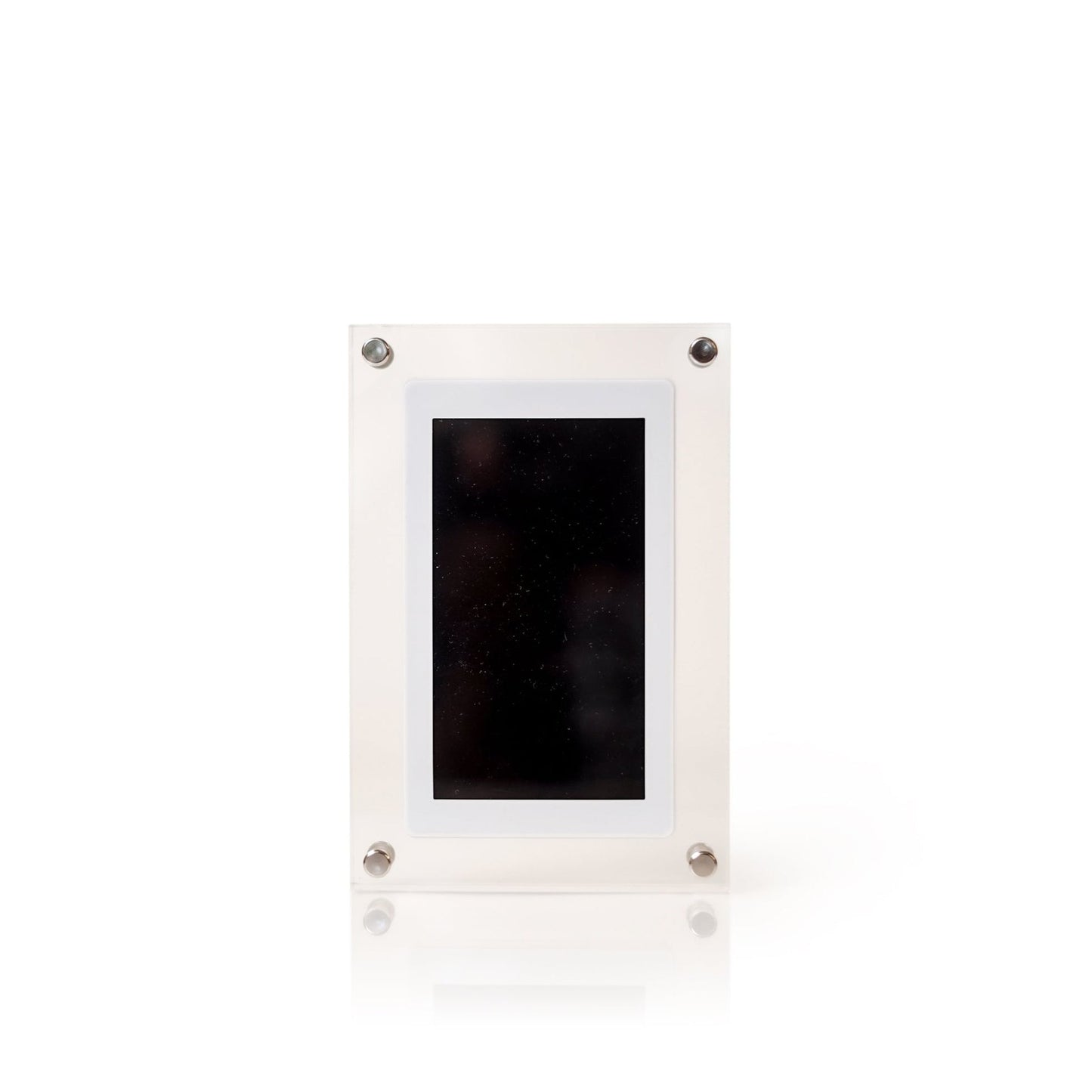

Image with text
Relive Life's Most Treasured Moments. Our acrylic digital picture frame brings videos to life, letting you cherish and replay your most heartfelt memories

Image with text
Revive those heart warming moments shared with your furry companions

Image with text
Simply plug in the frame, then drag and drop your desired videos into the file. Then unplug and turn it on!
| VOSOPRO | Others | |
|---|---|---|
Rotating Gallery of Images |
||
Compact & Space-Efficient |
||
High-Definition Display |
||
Environmentally Friendly (No Power) |
||
No Tech Setup Required |
Collapsible content
How do you get your desired media on it?
How do you get your desired media on it?
In order to get your desired media on to the memory frame, you must first plug it in to your computer using the cable provided.Side note that all video must be 720p or under quality for it to work. Upon opening it you will see two files, one called"picture"and one called"video."Put pictures in the "picture" file and videos in the "video" file. After you are done,eject it like you would a USB stick,unplug it and you are good to go!
How long is the battery life?
How long is the battery life?
On afull charge the Memory Frame can play all of your memories for 2 to 3 hours before needing to charge again.however, you can still have media playing while it is plugged in.
How many videos can you have looping at a time?
How many videos can you have looping at a time?
The Memory Frame can hold up to1 gb of pictures and videos, so the amount of videos depends on the size of your videos.
Does it have sound?
Does it have sound?
Yes!the Memory Frame has aBuilt in Speaker to get the full immersion of your memories. When you do not feeling like listening to it, there is also a mute button to mute the sound.


















